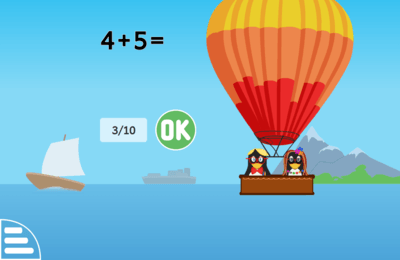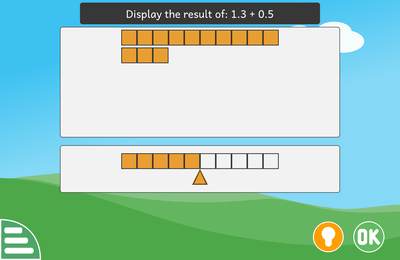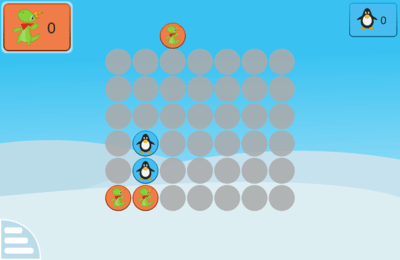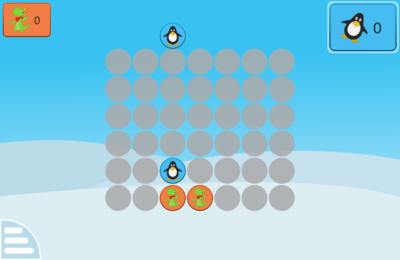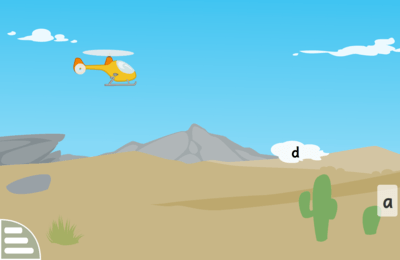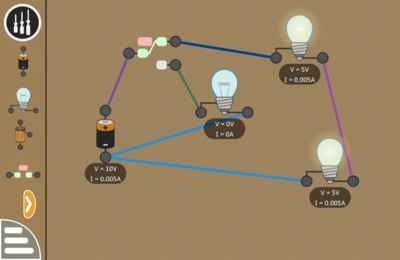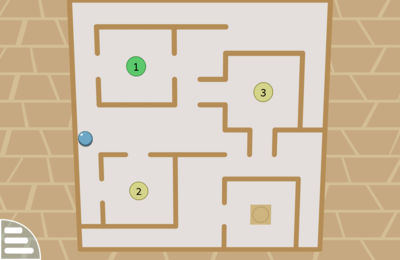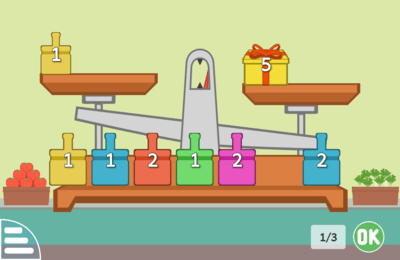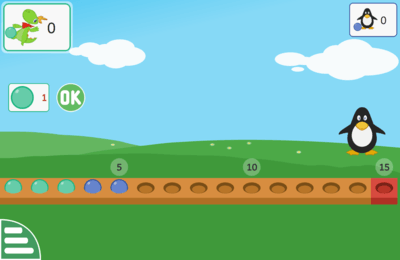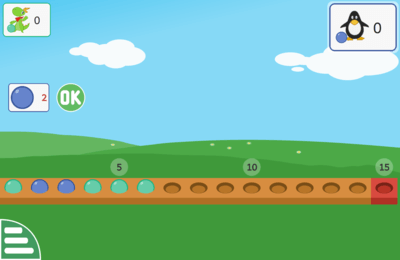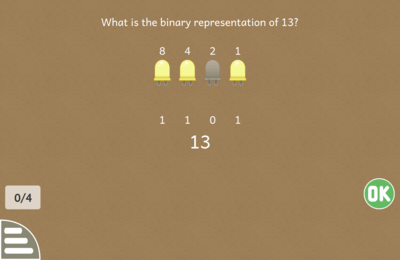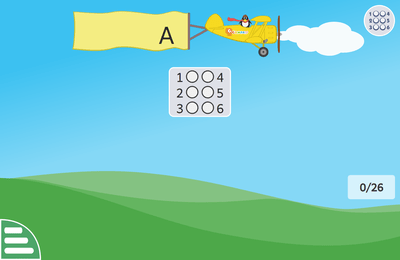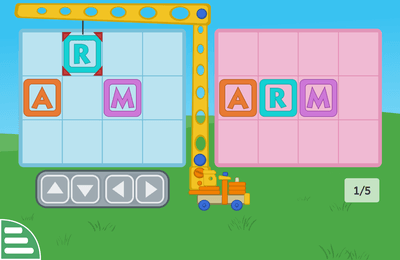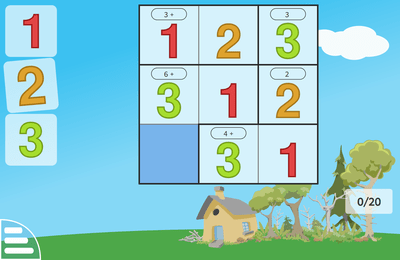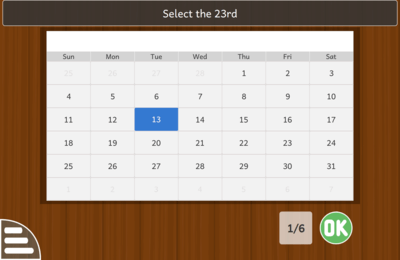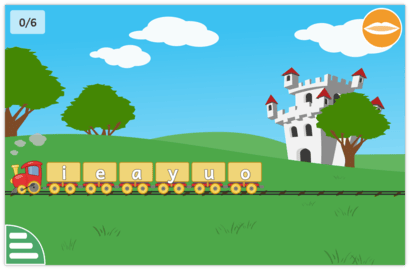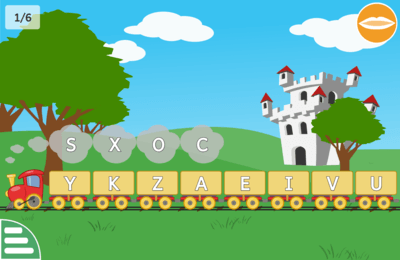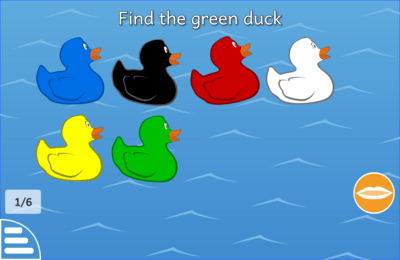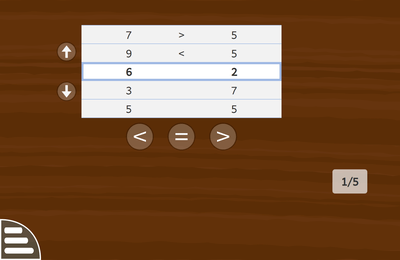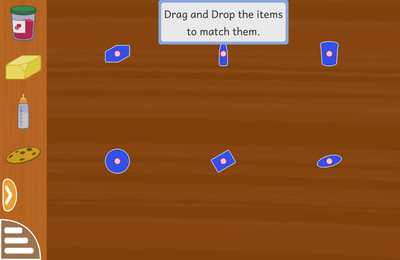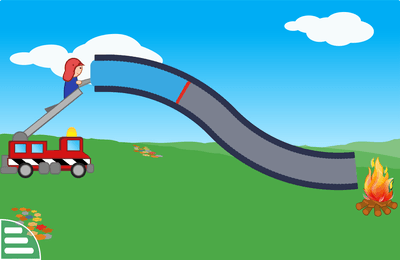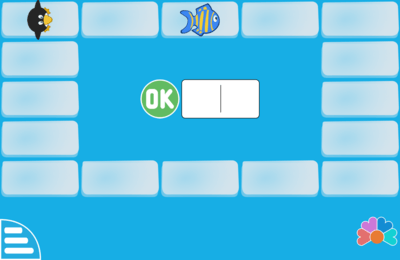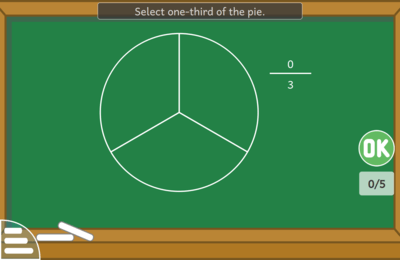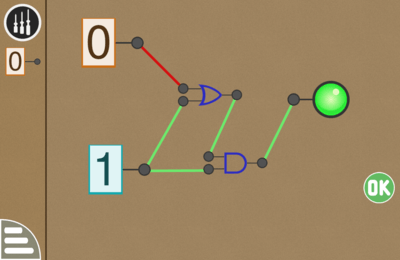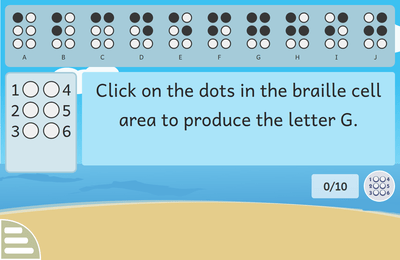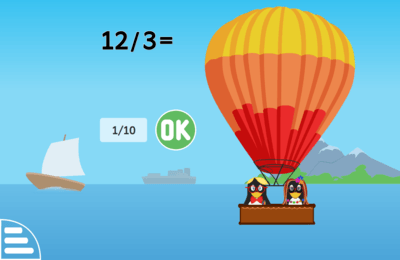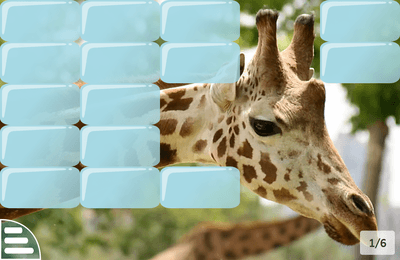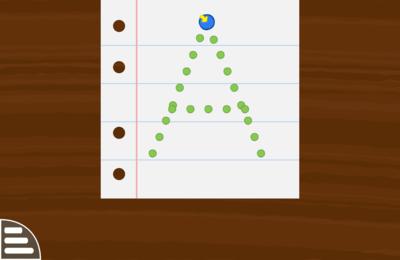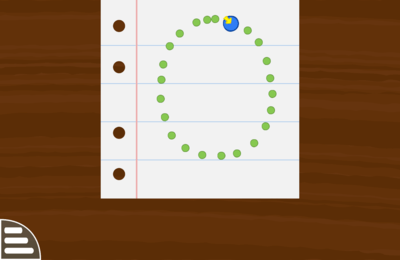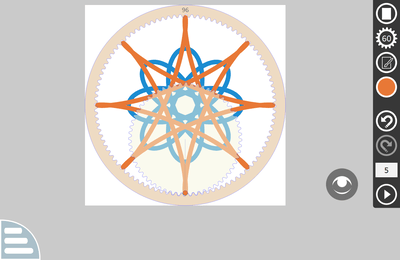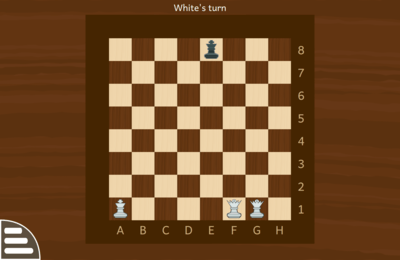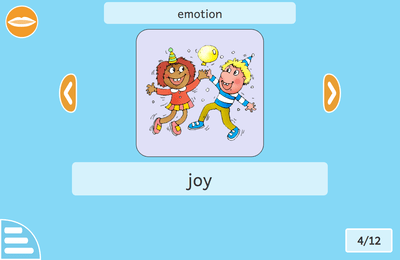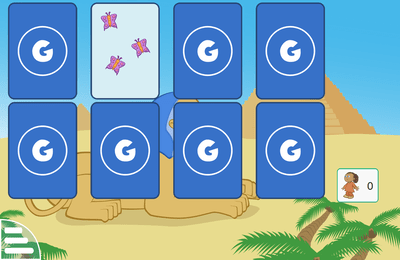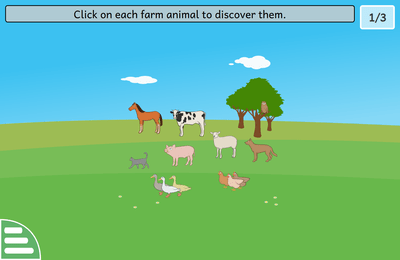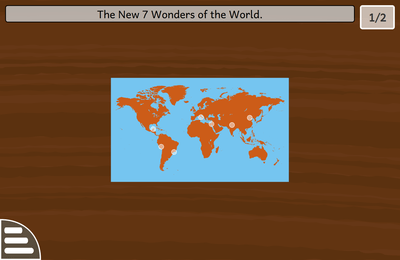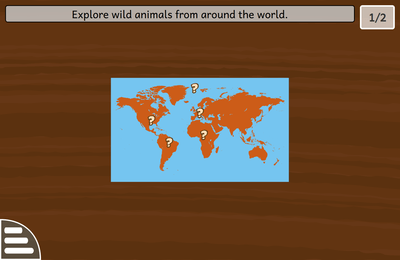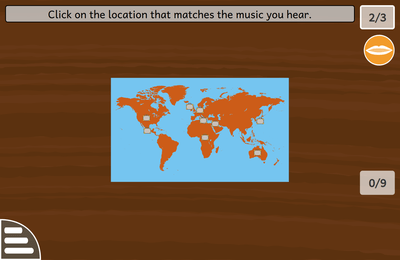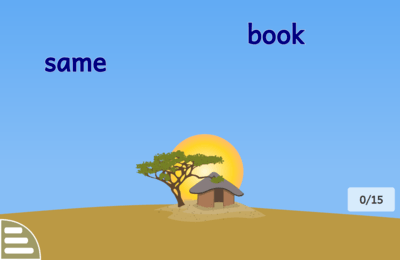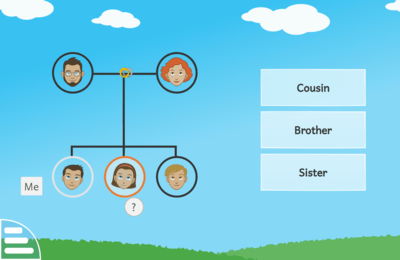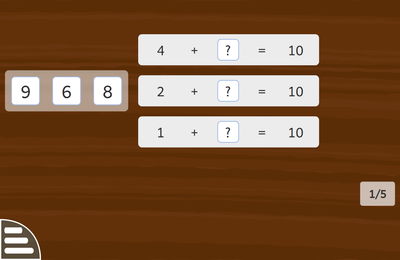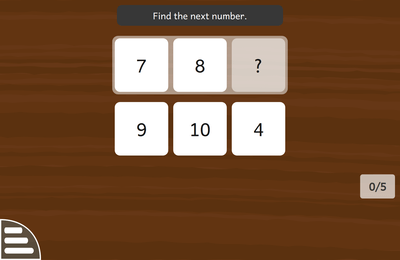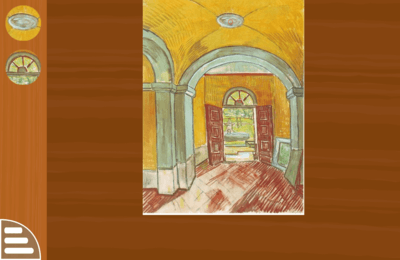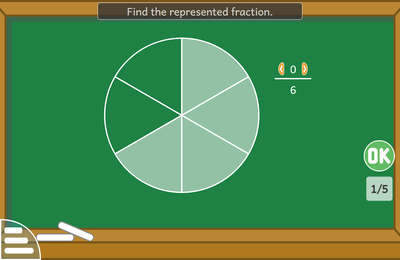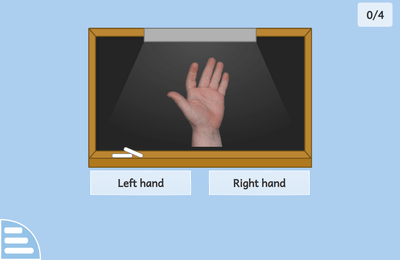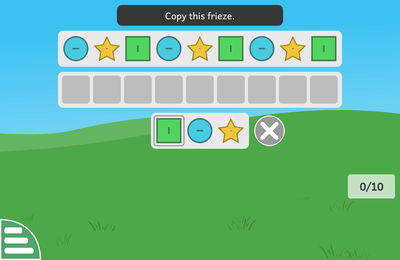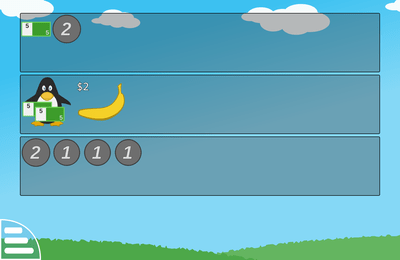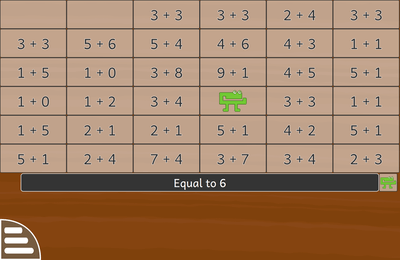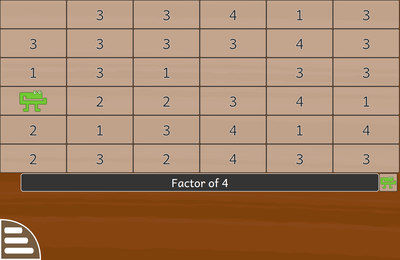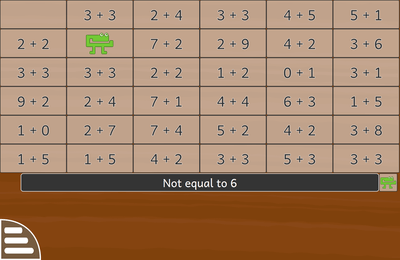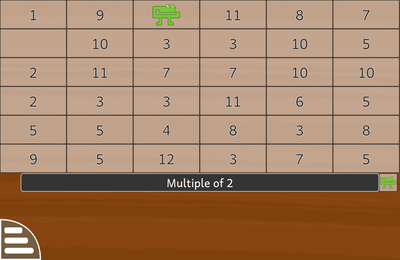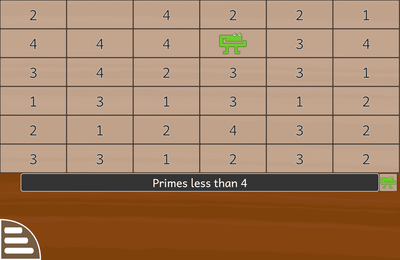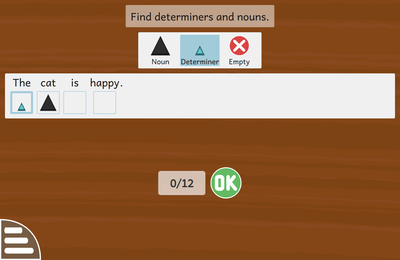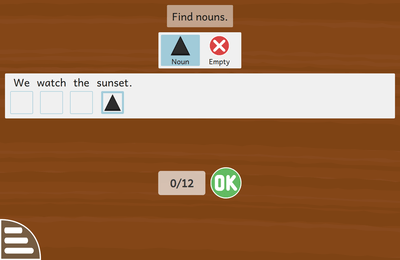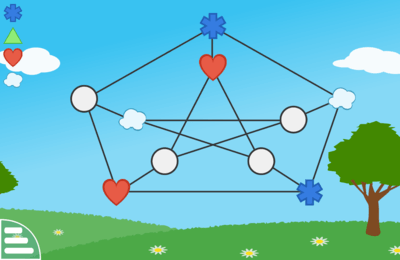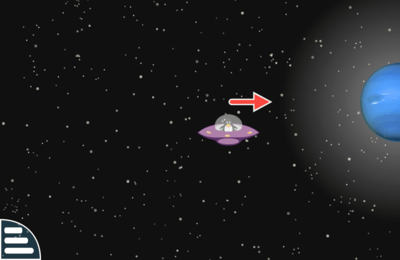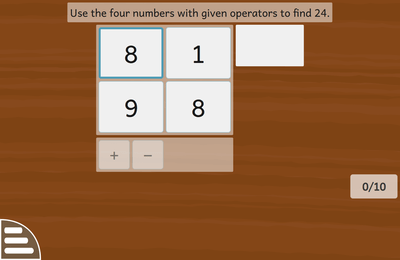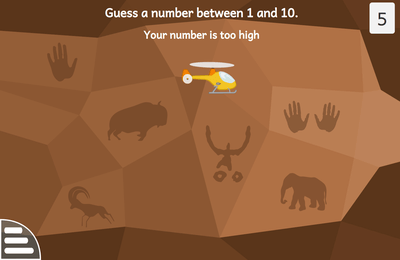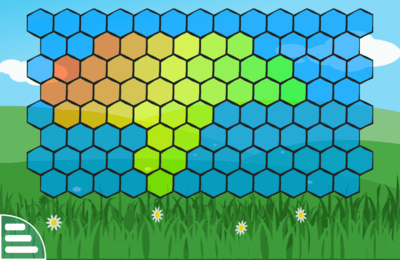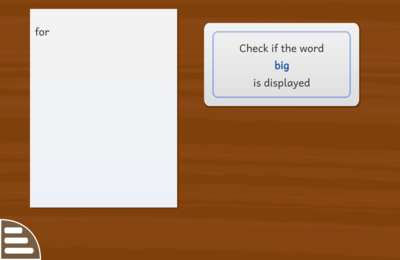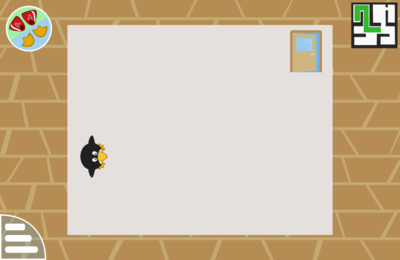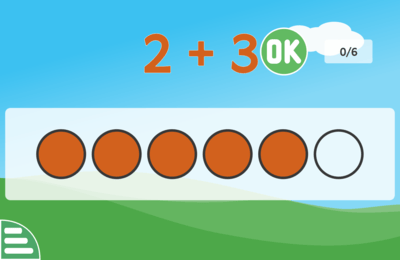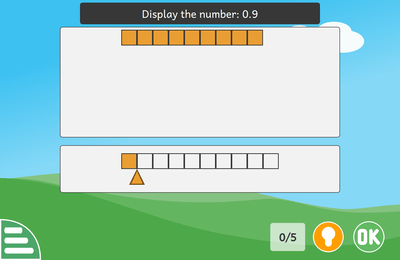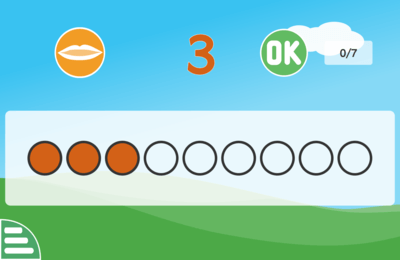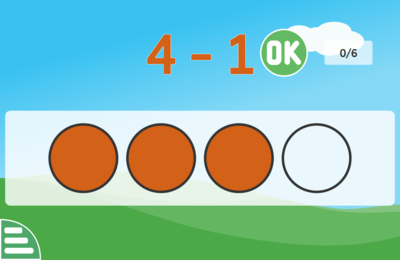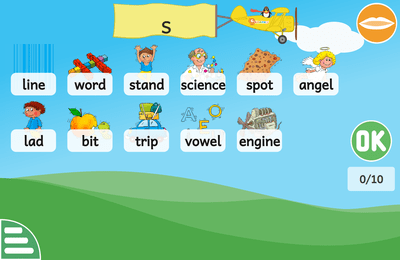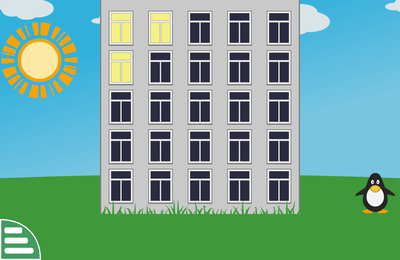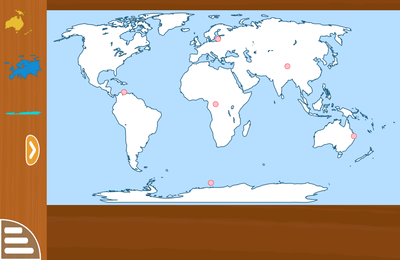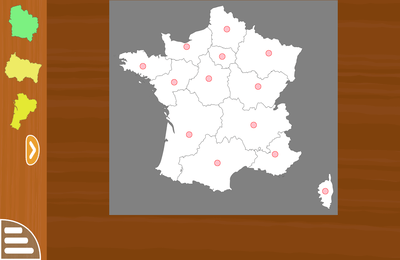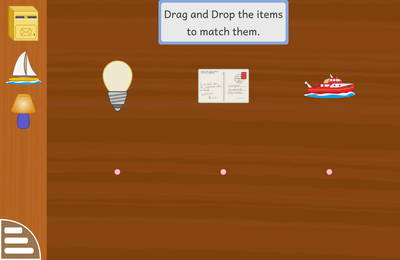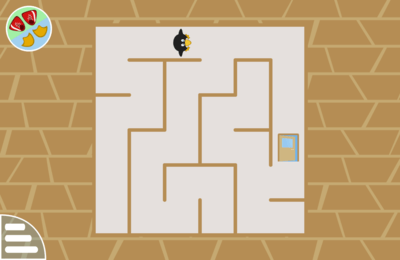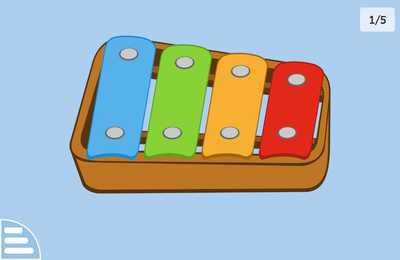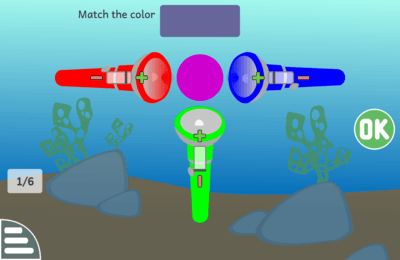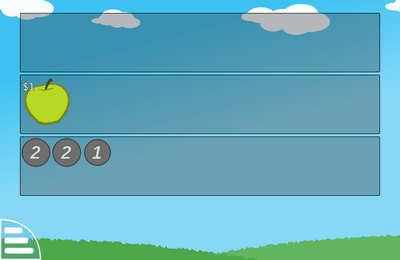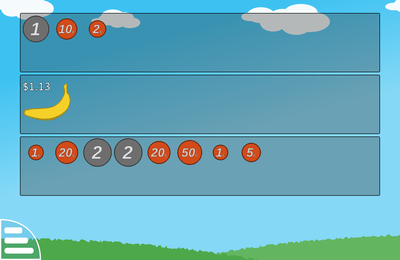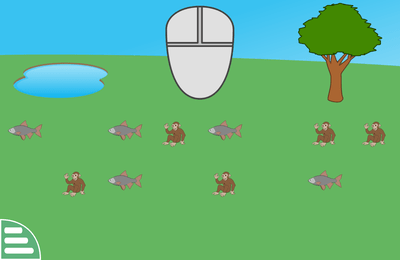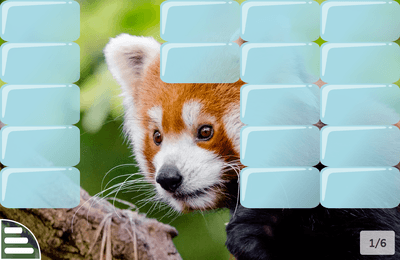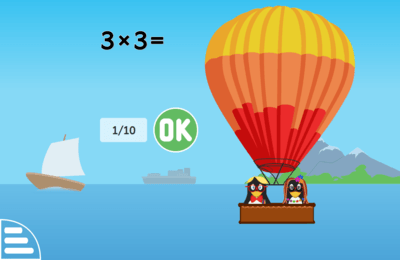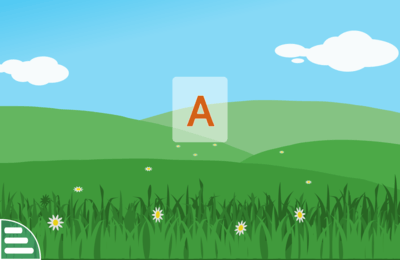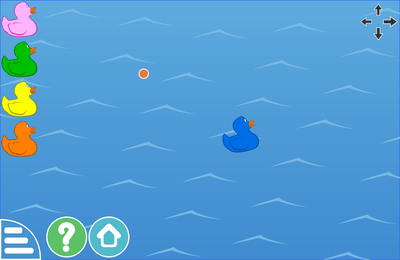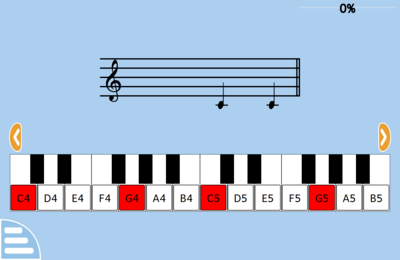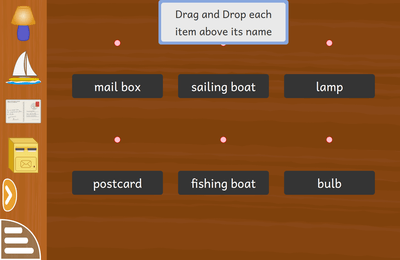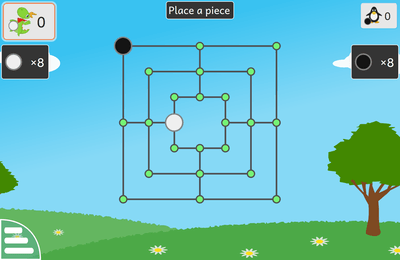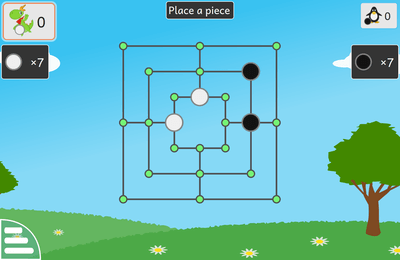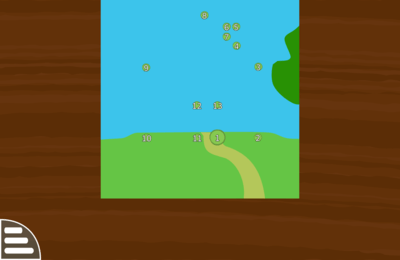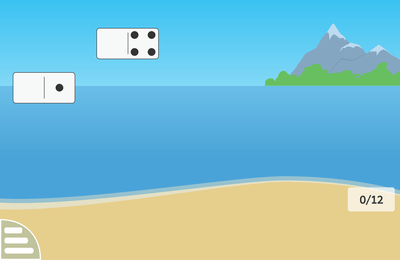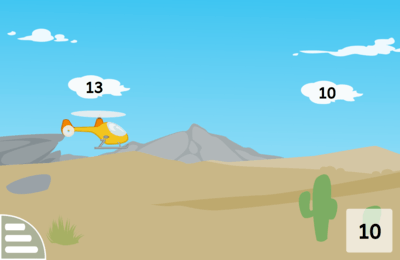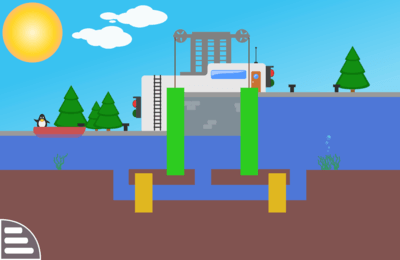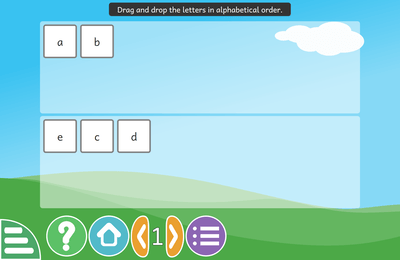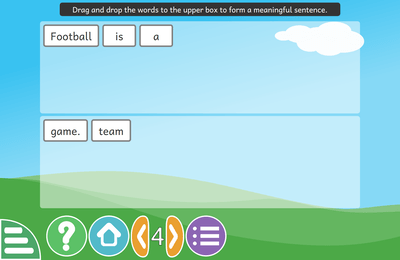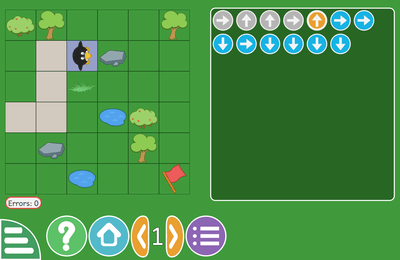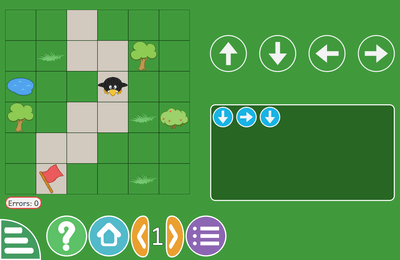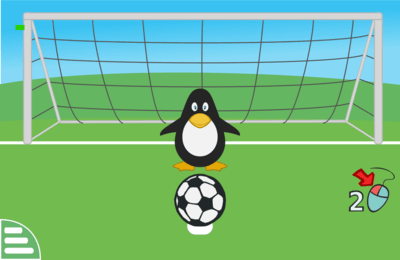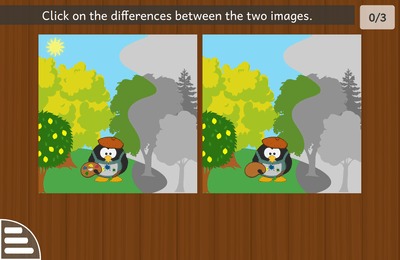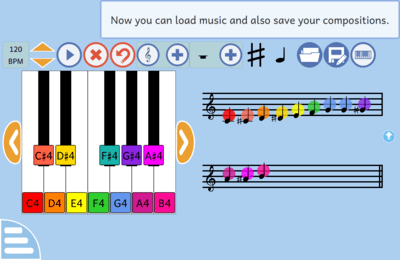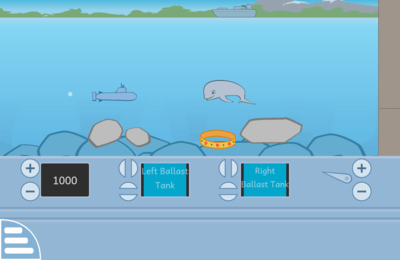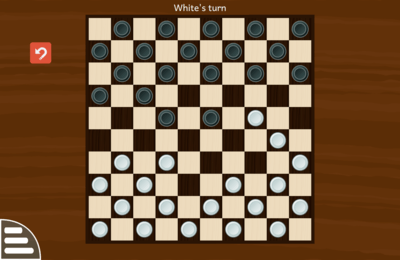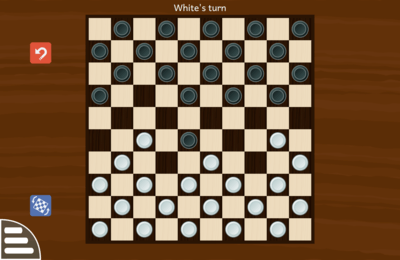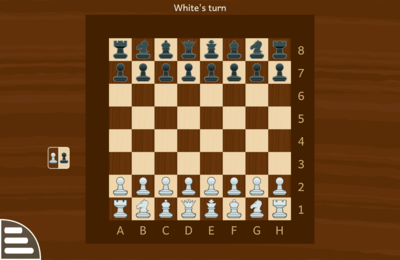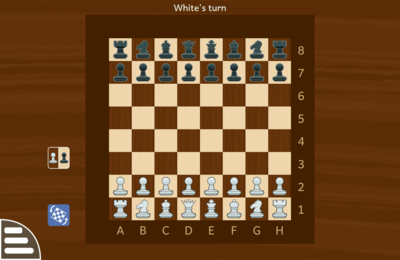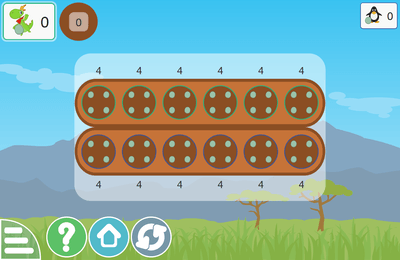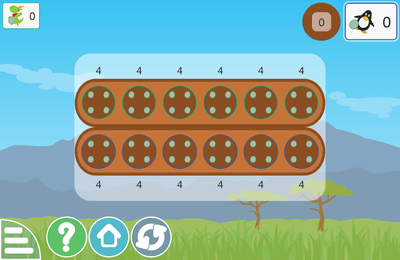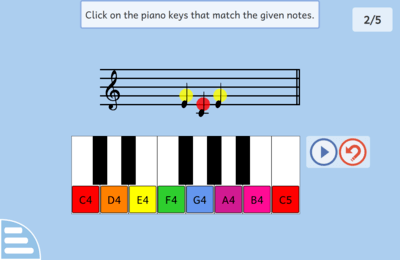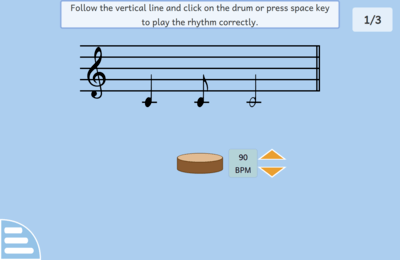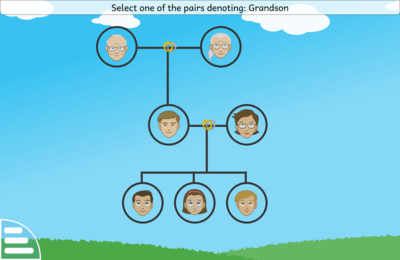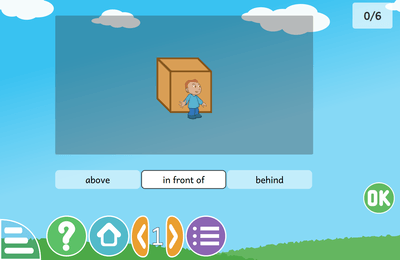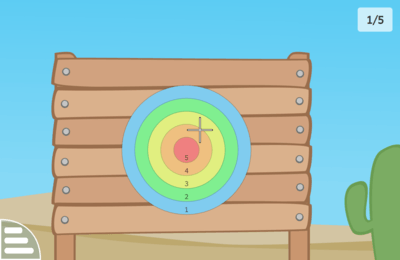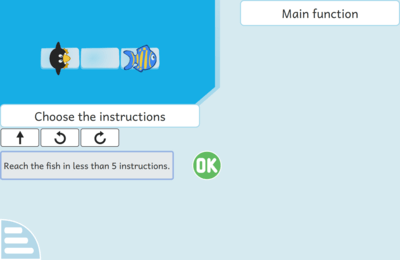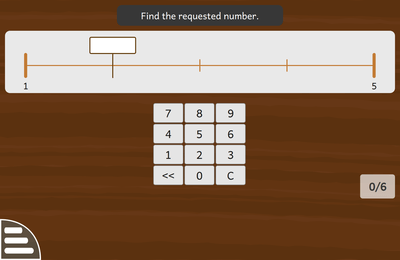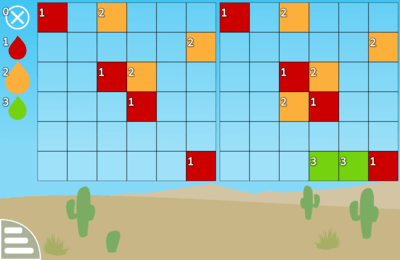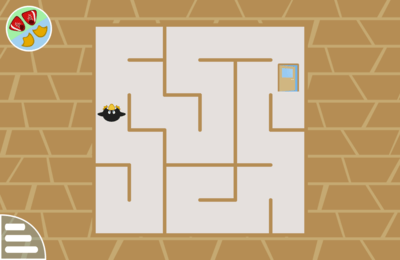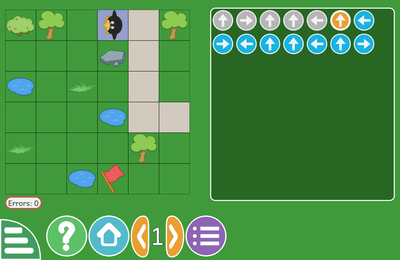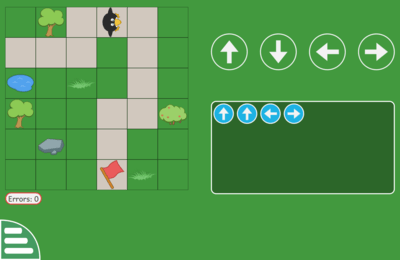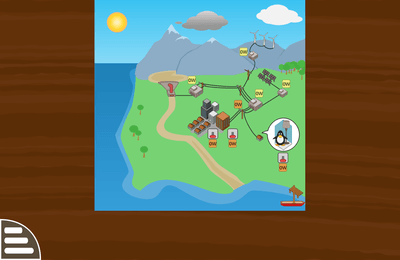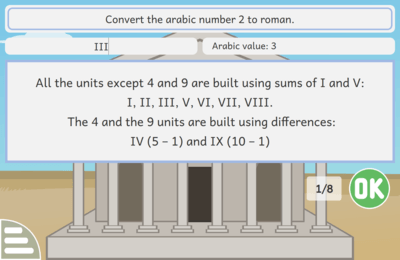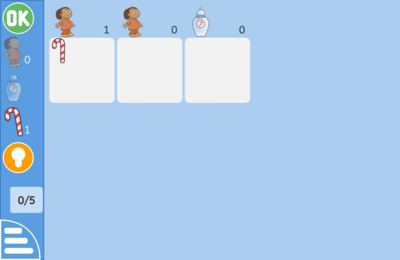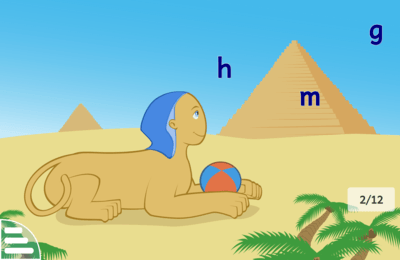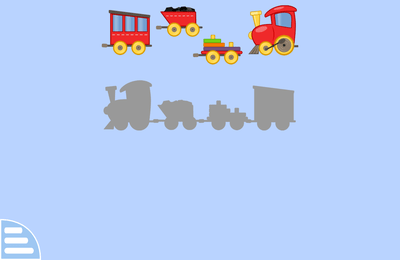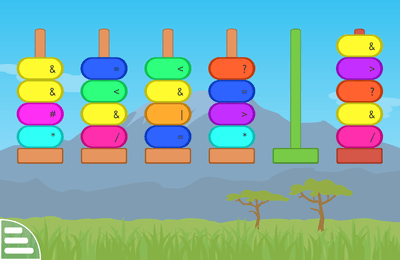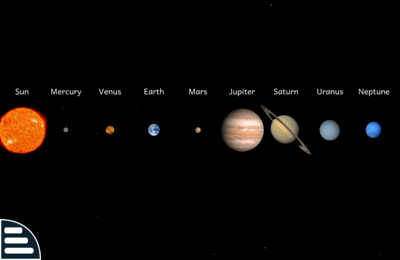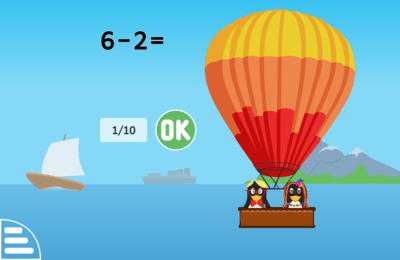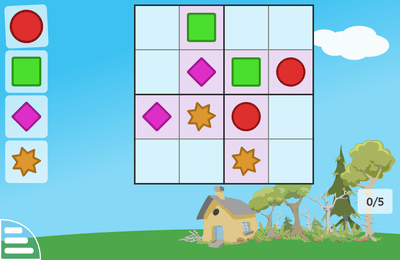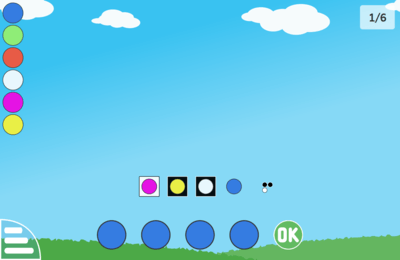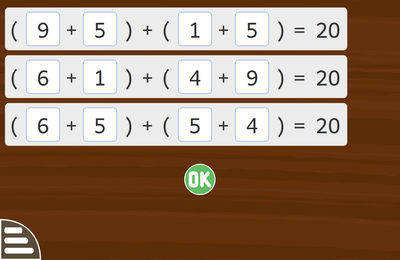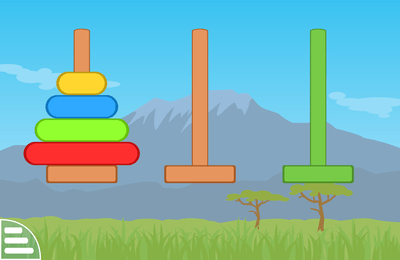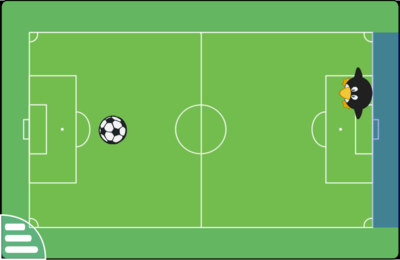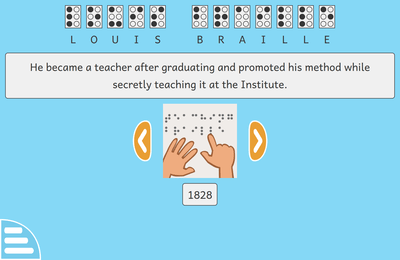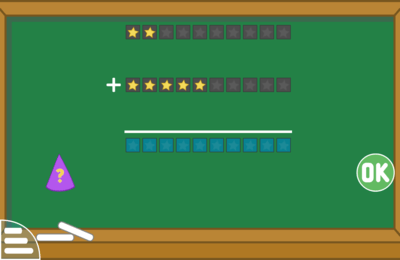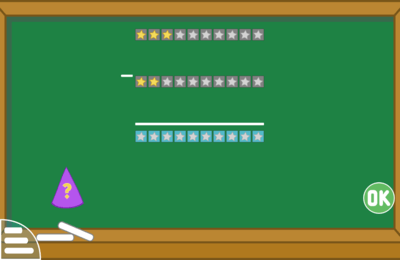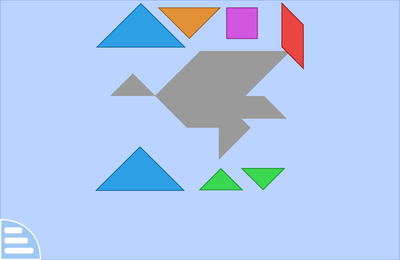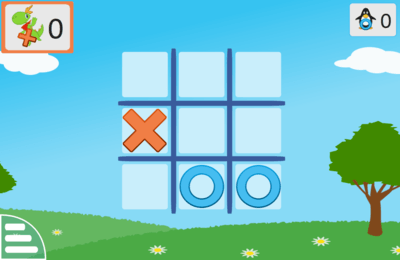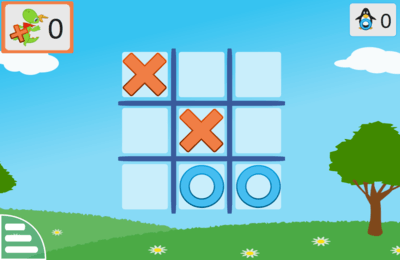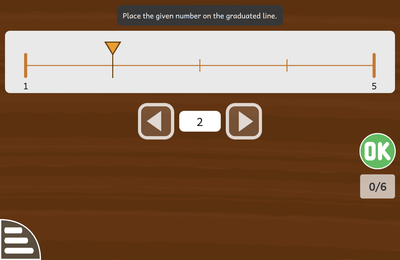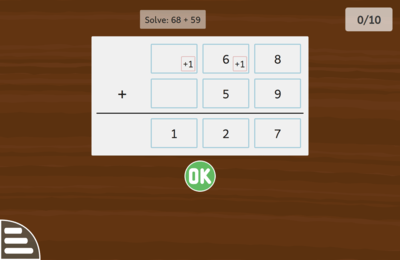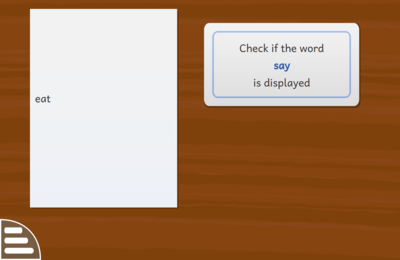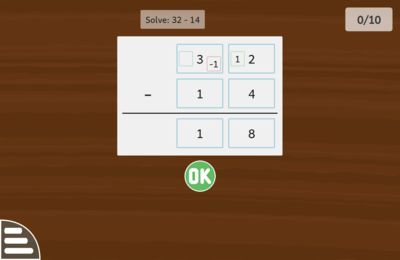截图
At the bottom of the screen is the GCompris control bar. Notice that you can hide or show the bar by touching its anchor.
The following icons are displayed:
(note that each icon is displayed only if available in the current activity)
- Home - Exit an activity, go back to menu (Ctrl+W or Escape key)
- Arrows - Display the current level. Click to select another level
- Lips - Repeat the question
- Question Mark - Help
- Reload - Start the activity from the beginning again
- Tool - The configuration menu
- Three lines - The activity settings menu
- G - About GCompris
- Quit - Quit GCompris (Ctrl+Q)
- 1, 2 or 3 yellow stars - from 2 to 6 years old
- 1, 2 or 3 red stars - 7 years and up
Keyboard shortcuts:
- Ctrl+B: Show or Hide the control bar
- Ctrl+F: Toggle full screen
- Ctrl+S: Toggle the activity section bar
- "Car Start Engine" by henrique85n, (https://freesound.org/people/henrique85n/sounds/160442/), CC BY 3.0, extract

math memory arithmetic memory-math-add-minus
JB BUTET & Timothée Giet
Keyboard controls:
- Arrows: navigate
- Space or Enter: flip the selected card

math memory arithmetic memory-math-add-minus-tux
JB BUTET & Timothée Giet
Keyboard controls:
- Arrows: navigate
- Space or Enter: flip the selected card
Keyboard controls:
- Arrows: navigate
- Space or Enter: flip the selected card

math memory arithmetic memory-math-add-tux
JB BUTET & Timothée Giet
Keyboard controls:
- Arrows: navigate
- Space or Enter: flip the selected card
Keyboard controls:
- Digits: type your answer
- Backspace: delete the last digit in your answer
- Enter: validate your answer
If the answer is correct, type the corresponding result, and click on the OK button to validate your answer.
Keyboard controls:
- Enter: validate your answer
- Numbers: type the result
Keyboard controls:
- Arrows: navigate
- Space or Enter: select an item
You can create a line of 4 tokens either horizontally (lying down), vertically (standing up), or diagonally.
You can use the arrow buttons to manually select the difficulty level. Tux will play better when you increase the level.
Keyboard controls:
- Left arrow: move the token to the left
- Right arrow: move the token to the right
- Space or Down arrow: drop the token
You can create a line of 4 tokens either horizontally (lying down), vertically (standing up), or diagonally.
Keyboard controls:
- Left arrow: move the token to the left
- Right arrow: move the token to the right
- Space or Down arrow: drop the token

math memory arithmetic memory-math-add-minus-mult-div
JB BUTET & Timothée Giet
Keyboard controls:
- Arrows: navigate
- Space or Enter: flip the selected card

math memory arithmetic memory-math-add-minus-mult-div-tux
JB BUTET & Timothée Giet
Keyboard controls:
- Arrows: navigate
- Space or Enter: flip the selected card
Keyboard controls:
- Arrows: move the helicopter
Keyboard controls:
- Arrows: navigate
- Space or Enter: flip the selected card
Keyboard controls:
- Arrows: navigate
- Space or Enter: flip the selected card
In the activity settings menu you can choose between the default 'Built-in' level set and one that you can define yourself ('User'). To create a level set, select the 'user' level set and start the level editor by clicking on the corresponding button.
In the level editor you can create your own levels. Choose one of the editing tools on the side to modify the map cells of the currently active level in the editor:
- Cross: clear a map cell completely
- Horizontal Wall: add/remove a horizontal wall on the lower edge of a cell
- Vertical Wall: add/remove a vertical wall on the right edge of a cell
- Hole: add/remove a hole on a cell
- Ball: set the starting position of the ball
- Door: Set the door position
- Contact: add/remove a contact button. With the spin-box you can adjust the value of the contact button. It is not possible to set a value more than once on a map.
You can test a modified level by clicking on the 'Test' button on the side of the editor view. You can return from testing mode by clicking on the home-button on the bar or by pressing escape on your keyboard or the back-button on your mobile device.
In the editor you can change the level currently edited by using the arrow buttons on the bar. Back in the editor you can continue editing the current level and test it again if needed.When your level is finished you can save it to a file by clicking on the 'Save' button on the side.
To return to the activity settings click on the home-button on the bar or press Escape on your keyboard or the back button on your mobile device.
Finally, to load your level set, click on the 'Load saved levels' button.
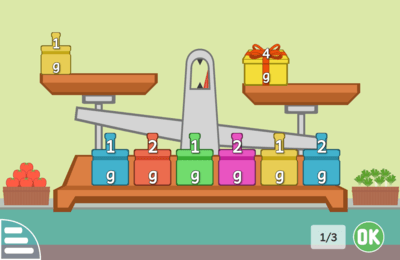
math measures scalesboard_weight
Bruno Coudoin & Timothée Giet
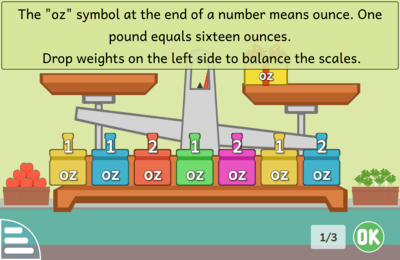
math measures scalesboard_weight_avoirdupois
Bruno Coudoin & Timothée Giet
You can use the arrow buttons to manually select the difficulty level. Tux will play better when you increase the level.
Keyboard controls:
- Space: open or close the braille chart
Keyboard controls:
- Arrows: move the selected item
- Space or Enter or Tab: select the next item
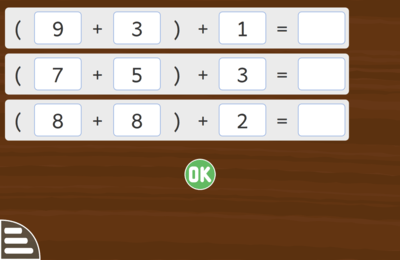
math arithmetic tens_complement_calculate
Harsh Kumar & Timothée Giet
In some levels, you need to find the day of the week for a given date. In this case, click on the corresponding day of the week in the list.
Keyboard controls:
- Arrows: navigate through the answers
- Space or Enter: validate your answer

reading letters memory-case-association
Aman Kumar Gupta & Timothée Giet
Keyboard controls:
- Arrows: navigate
- Space or Enter: flip the selected card

reading letters memory-case-association-tux
Aman Kumar Gupta & Timothée Giet
Keyboard controls:
- Arrows: navigate
- Space or Enter: flip the selected card
Keyboard controls:
- Arrows: navigate
- Space: select an item
- Tab: repeat the question
Keyboard controls:
- Arrows: navigate
- Space: select an item
- Tab: repeat the question
Keyboard controls:
- Arrows: navigate
- Space or Enter: select an answer
- Tab: repeat the question
If some answers are incorrect, a cross icon will appear on the corresponding lines. Correct the errors, then select the OK button again.
Keyboard controls:
- Up and Down arrows: select a pair of numbers in the list
- Left and Right arrows: select a symbol button
- Space: if a symbol button is selected, enter this symbol
- Return: validate the answers
- <, > or =: enter the corresponding symbol
Keyboard controls:
- Up arrow: select next item
- Down arrow: select previous item
- Digits: enter your answer for the selected item
- Enter: validate your answer (if the 'Validate answers' option is set to 'OK button')
- To connect two terminals with a wire, click on a first terminal, then on a second terminal.
- The simulation is updated in real time by any user action.
- In the working area, you can move the components by dragging them.
- In the side bar, you can click on the tool icon to access the tool menu.
- To delete a component or a wire, select the delete tool (cross icon) from the tool menu, and click on the component or on the wire you want to delete.
- To deselect a terminal or the delete tool, click on any empty area.
- You can rotate the selected component using the rotate buttons (circle arrow icons) from the tool menu.
- You can read information about the selected component using the info button (i icon) from the tool menu.
- You can zoom in or out the working area using the + and - keys, using the zoom buttons from the tool menu, or using pinch gestures on a touchscreen.
- You can pan the working area by clicking on an empty area and dragging it.
- You can click on a switch component to open and close it.
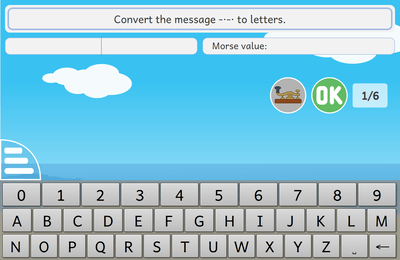
reading letters morse_code
Souradeep Barua , Johnny Jazeix & Timothée Giet
You can open the braille chart by clicking on the blue braille cell icon.
Keyboard controls:
- Digits: 1 to 6 select/deselect the corresponding dots
- Space: open or close the braille chart
Keyboard controls:
- Arrows: navigate
- Space or Enter: flip the selected card

math memory arithmetic memory-math-div-tux
JB BUTET & Timothée Giet
Keyboard controls:
- Arrows: navigate
- Space or Enter: flip the selected card
Keyboard controls:
- Digits: type your answer
- Backspace: delete the last digit in your answer
- Enter: validate your answer
Keyboard controls:
- Arrows: navigate
- Space or Enter: paint
- Tab: switch between the color selector and the painting area
Keyboard controls:
- Ctrl + Z: undo last action
- Ctrl + Y: redo last action
- Ctrl + S: save the image
- Ctrl + O: open an image
You can achieve a mate sooner if you follow these simple rules:
Trying to drive your opponent's king in the corner.
Explanation: this way your opponent's king would have only 3 directions to move instead of 8 from a better position.
'Making a trap'. Use your pawns as baits.
Explanation: this way you can lure your opponent out of his 'comfort zone'.
Be patient enough.
Explanation: don't rush too quick, be patient. Let yourself think a little bit and try to predict your opponent's future moves, so that you can catch him or secure your pieces from his attacks.
Single click on undo button will undo one move. Single click on redo button will redo one move. To undo all the moves, press and hold the undo button for 3 seconds.
When done, you will have some exercises to recognize the text from the voice and the image, then only from the voice, and finally an exercise to type the text.
In the configuration, you can select the language you want to learn.
Keyboard controls:
- Arrows: navigate
- Space or Enter: select an item from the list
- Enter: validate your answer when the OK button is visible
- Tab: repeat the word
Keyboard controls:
- Arrows: navigate
- Space or Enter: flip the selected card
Keyboard controls:
- Arrows: move the helicopter
In level one, players enjoy exploring each animal on the screen. Click on an animal and learn about it, what its name is, what sound it makes, and what it looks like. Study well this information, because you will be tested in level 2 and 3.
In level two, a random animal sound is played and you must find which animal makes this sound. Click on the corresponding animal. If you'd like to hear the animal sound repeated, click on the play button.
In level three, a random text prompt is displayed and you must click on the animal that matches the text.
- "Chichen Itza 3" by Daniel Schwen (https://commons.wikimedia.org/wiki/File:Chichen_Itza_3.jpg), CC BY-SA 4.0
- "1 cristor redentor 2014" by Chensiyuan (https://commons.wikimedia.org/wiki/File:1_cristor_redentor_2014.jpg), CC BY-SA 4.0
- "Taj Mahal, Agra, India" by Yann (https://commons.wikimedia.org/wiki/File:Taj_Mahal,_Agra,_India.jpg), CC BY-SA 4.0
In level one, players enjoy exploring each animal on the screen. Click on the question mark, and learn about the animal, what its name is, and what it looks like. Study well this information, because you will be tested in level 2.
In level two, a random text prompt is displayed and you must click on the animal that matches the text.
In the first level, enjoy exploring music from around the world. Click on each suitcase to learn about the music from that area, and listen to a short sample. Study well, because you will be tested in level 2 and 3.
In the second level you will hear a sample of music, and you must select the location that corresponds to this music. Click on the play button if you'd like to hear the music again.
In the third level, you must select the location that matches the text description on the screen.
- "Onalaska-Practice6" by Tom Harpel (https://commons.wikimedia.org/wiki/File:Onalaska-Practice6.jpg), CC BY 2.0
- "Australia Aboriginal Culture 009" by Steve Evans (https://commons.wikimedia.org/wiki/File:Australia_Aboriginal_Culture_009.jpg), CC BY 2.0
- "Lunny irvine o flynn glackin" by candyschwartz (https://commons.wikimedia.org/wiki/File:Lunny_irvine_o_flynn_glackin.jpg), CC BY 2.0
- "08-rock-n-roll" by Karel Schmiedberger (https://commons.wikimedia.org/wiki/File:08-rock-n-roll.ogg), CC BY 3.0
- "The Wind that Shakes the Barley" by peakfiddler (https://commons.wikimedia.org/wiki/File:The_Wind_that_Shakes_the_Barley.ogg), CC BY 3.0
The circles are linked with lines to mark the relations. Married couples are marked with a ring on the link.
You are the person in the white circle. Select the name you should call the person in the orange circle.
When all the lines are completed, press the OK button to validate the answers. If some answers are incorrect, a cross icon will appear on the corresponding lines. To correct the errors, click on the wrong numbers to remove them and repeat the previous steps.
In some levels, you need to find the day of the week for a given date. In this case, click on the corresponding day of the week in the list.
Keyboard controls:
- Arrows: navigate through the answers
- Space or Enter: validate your answer
- "Chateau de Chenonceau 2008" by Ra-smit (https://commons.wikimedia.org/wiki/File:Chateau_de_Chenonceau_2008.jpg), CC BY-SA 3.0
- "Egeskov Slot spejling" by Malene Thyssen (https://commons.wikimedia.org/wiki/File:Egeskov_Slot_spejling.jpg), CC BY-SA 3.0
- "Eilean Donan castle - 95mm" by Guillaume Piolle (https://commons.wikimedia.org/wiki/File:Eilean_Donan_castle_-_95mm.jpg), CC BY 3.0
- "DK Fanoe Windmill01" by Cnyborg (https://commons.wikimedia.org/wiki/File:DK_Fanoe_Windmill01.JPG), CC BY-SA 3.0
- "Pyramids at Gizah" by Ricardo Liberato (https://commons.wikimedia.org/wiki/File:Pyramids_at_Gizah.jpg), CC BY-SA 2.0
- "Louvre 2007 02 24 c" by Benh LIEU SONG (https://commons.wikimedia.org/wiki/File:Louvre_2007_02_24_c.jpg), CC BY-SA 3.0
- "Nagoya Castle(Edit2)" by Base64 (https://commons.wikimedia.org/wiki/File:Nagoya_Castle(Edit2).jpg), CC BY-SA 3.0
- "NotreDameDeParis" by Sanchezn (https://commons.wikimedia.org/wiki/File:NotreDameDeParis.jpg), CC BY-SA 3.0
- "Castle Neuschwanstein" by Softeis (https://commons.wikimedia.org/wiki/File:Castle_Neuschwanstein.jpg), CC BY-SA 3.0
- "Sydney Opera House - Dec_2008" by David Iliff (https://commons.wikimedia.org/wiki/File:Sydney_Opera_House_-_Dec_2008.jpg), CC BY-SA 3.0
- "Taj Mahal in March 2004" by Dhirad (https://commons.wikimedia.org/wiki/File:Taj_Mahal_in_March_2004.jpg), CC BY-SA 3.0
- "Tour Eiffel Wikimedia Commons" by Benh LIEU SONG (https://commons.wikimedia.org/wiki/File:Tour_Eiffel_Wikimedia_Commons.jpg), CC BY-SA 3.0
- "Tower Bridge London Feb 2006" by David Iliff (https://commons.wikimedia.org/wiki/File:Tower_Bridge_London_Feb_2006.jpg), CC BY-SA 4.0
Keyboard controls:
- Left arrow: left hand answer
- Right arrow: right hand answer
Keyboard controls:
- Left and right arrows: select a token
- Space: add selected token to the frieze
- Backspace or Delete: remove last token from the frieze
- Enter: validate the answer
- Tab: switch between editing the frieze and viewing the model
Keyboard controls:
- Left and Right arrows: navigate inside an area
- Space or Enter: select an item
- Tab: navigate between the bottom and the top areas
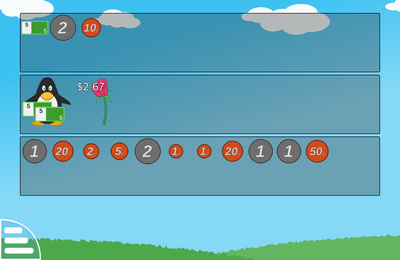
math money measures money_back_cents
Bruno Coudoin & Timothée Giet
Keyboard controls:
- Left and Right arrows: navigate inside an area
- Space or Enter: select an item
- Tab: navigate between the bottom and the top areas
If you have a keyboard you can use the arrow keys to move and press space to swallow the numbers. With a mouse you can click on the block next to your position to move and click again to swallow the numbers. With a touch screen you can do like with a mouse or swipe anywhere in the direction you want to move and tap to swallow the numbers.
Take care to avoid the Troggles.
Keyboard controls:
- Arrows: navigate
- Space: swallow the numbers
If you have a keyboard you can use the arrow keys to move and press space to swallow the numbers. With a mouse you can click on the block next to your position to move and click again to swallow the numbers. With a touch screen you can do like with a mouse or swipe anywhere in the direction you want to move and tap to swallow the numbers.
Take care to avoid the Troggles.
Keyboard controls:
- Arrows: navigate
- Space: swallow the numbers
Take care to avoid the Troggles.
Keyboard controls:
- Arrows: navigate
- Space: swallow the numbers
If you have a keyboard you can use the arrow keys to move and press space to swallow the numbers. With a mouse you can click on the block next to your position to move and click again to swallow the numbers. With a touch screen you can do like with a mouse or swipe anywhere in the direction you want to move and tap to swallow the numbers.
Take care to avoid the Troggles.
Keyboard controls:
- Arrows: navigate
- Space: swallow the numbers
If you have a keyboard you can use the arrow keys to move and press space to swallow the numbers. With a mouse you can click on the block next to your position to move and click again to swallow the numbers. With a touch screen you can do like with a mouse or swipe anywhere in the direction you want to move and tap to swallow the numbers.
Take care to avoid the Troggles.
Keyboard controls:
- Arrows: navigate
- Space: swallow the numbers
Select a grammatical class from the list, then select the box under a word and assign it the class.
Leave the box blank if no class matches.
Keyboard controls:
- Up and down arrows or tabulation: switch between classes and words
- Left and right arrows: select items in classes or words
- Space: assign the selected class to the selected word and then select the next word
- Backspace: select the previous word
- Enter: validate your answer
Select the grammatical class from the list, then select the box under a word and assign it the class.
Leave the box blank if the class doesn't match.
Keyboard controls:
- Up and down arrows or tabulation: switch between classes and words
- Left and right arrows: select items in classes or words
- Space: assign the selected class to the selected word and then select the next word
- Backspace: select the previous word
- Enter: validate your answer
Keyboard controls:
- Right and Left arrows: navigate
- Space: select an item
Keyboard controls:
- Left and Right arrows: move the spaceship
Keyboard controls:
- Arrows: navigate inside numbers and operators
- Space, Return or Enter: select or deselect current value or operator
- Operator keys (+, -, *, /): select operator
- Backspace or Delete: cancel last operation
- Tabulation: switch between numbers and operators
Keyboard controls:
- Digits: enter a number
- Backspace: erase a number
At the first levels, Tux walks comfortably, one step on each move request, through the maze.
For larger mazes, there is a special walking mode, called "run-fast-mode". If this run-fast-mode is enabled, Tux will run all the way automatically until he reaches a fork and you have to decide which way to go further.
You can see whether this mode is enabled or not, by looking at Tux's feet: If Tux is barefooted, "run-fast-mode" is disabled. And if he wears red sport shoes, "run-fast-mode" is enabled.
At higher levels, run-fast-mode will be enabled automatically. If you want to use this feature in earlier levels or want to disable it in advanced levels, click on the "barefoot / sportshoe" icon in the upper left corner of the screen to toggle the run-fast-mode.
Keyboard controls:
- Arrows: navigate
- Space: switch between invisible and visible modes
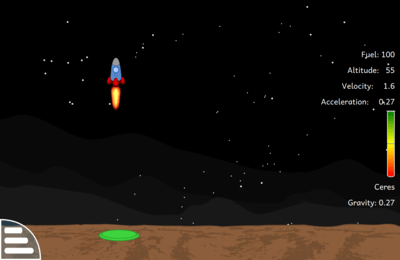
sciences experiment land_safe
Matilda Bernard (Gtk+), Holger Kaelberer (Qt Quick) & Timothée Giet
In first levels, use the up/down keys to control the thrust and the right/left keys to control the direction. On touch screens you can control the rocket through the corresponding on-screen buttons.
In higher levels, you can use the right/left keys to rotate the spaceship. By rotating the spaceship you can trigger an acceleration in non-vertical direction using the up/down keys.
The landing platform is green if your speed is fine for a safe landing.
The accelerometer on the right border shows your rocket's overall vertical acceleration including gravitational force. In the upper green area of the accelerometer your acceleration is higher than the gravitational force, in the lower red area it's lower, and on the blue baseline in the yellow middle area the two forces cancel each other out.
Keyboard controls:
- Up and Down arrows: control the thrust of the rear engine
- Left and Right arrows: at first levels, move to the sides; at higher levels, rotate the spaceship
Keyboard controls:
- Arrows: navigate
- Space: select or deselect a circle
- Enter: validate your answer
Keyboard controls:
- Enter: validate your answer
Keyboard controls:
- Arrows: navigate
- Space: select or deselect a circle
- Enter: validate your answer
- Tab: say the digit again
Keyboard controls:
- Enter: validate your answer
Keyboard controls:
- Arrows: navigate
- Space: select or deselect a circle
- Enter: validate your answer
Keyboard controls:
- Arrows: navigate
- Space: select an item
- Enter: validate your answer
Keyboard controls:
- Arrows: navigate
- Space or Enter: select an item
In first levels, Tux walks comfortably, one step on each move request, through the maze.
For larger mazes, there is a special walking mode, called "run-fast-mode". If this run-fast-mode is enabled, Tux will run all the way automatically until he reaches a fork and you have to decide which way to go further.
You can see whether this mode is enabled or not, by looking at Tux's feet: If Tux is barefoot, "run-fast-mode" is disabled. And if he wears red sport shoes, "run-fast-mode" is enabled.
At higher levels, run-fast-mode will be enabled automatically. If you want to use this feature in earlier levels or want to disable it in advanced levels, click on the "barefoot / sportshoe" icon in the upper left corner of the screen to toggle the run-fast-mode.
Keyboard controls:
- Arrows: navigate
Keyboard controls:
- Arrows: navigate
- Space or Enter: flip the selected card
- "Card Flip" by f4ngy, (https://freesound.org/people/f4ngy/sounds/240776/), CC BY 3.0
Keyboard controls:
- Arrows: navigate
- Space or Enter: flip the selected card
After collecting the nugget, use the mousewheel or the pinch gesture to zoom out again. When you reach the minimum zoom level, another sparkle will appear, showing the next gold nugget to collect. Collect enough nuggets to complete the level.
The wagon in the lower right corner of the screen will tell you the number of already collected nuggets and the total number of nuggets to collect in this level.
- realrainbow.ogg - used when a new gold nugget appears
- metalpaint.wav - remixed and used when a gold nugget is collected
Keyboard controls:
- Digits: select a color
- Arrows: navigate in the grid
- Space or Enter: paint
Keyboard controls:
- Tab: repeat the word
Change the color by moving the sliders on the flashlights or by clicking on the + and - buttons. Then click on the OK button to validate your answer.
Mixing light colors is just the opposite of mixing paint colors. The more light you add, the lighter the resulting color becomes. The primary colors of light are red, green and blue.
Change the color by moving the sliders on the paint tubes or by clicking on the + and - buttons. Then click on the OK button to validate your answer.
Paints and inks absorb different colors of the light falling on it, subtracting it from what you see. The more ink you add, the more light is absorbed, and the darker the resulting color becomes. We can mix just three primary colors to make many new colors. The primary colors for paint/ink are cyan (a special shade of blue), magenta (a special shade of pink), and yellow.
Keyboard controls:
- Left and Right arrows: navigate inside an area
- Space or Enter: select an item
- Tab: navigate between the bottom and the top areas
Keyboard controls:
- Left and Right arrows: navigate inside an area
- Space or Enter: select an item
- Tab: navigate between the bottom and the top areas
- "Alpaca" by Dietmar Rabich / Wikimedia Commons (https://commons.wikimedia.org/wiki/File:D%C3%BClmen,_B%C3%B6rnste,_Alpakas_--_2020_--_5338.jpg), CC BY-SA 4.0, changes: cropping, sharpening
- "Pollinationn" by aussiegall (https://commons.wikimedia.org/wiki/File:Pollinationn.jpg), CC BY 2.0, changes: cropping, sharpening
- "Butterfly" by © 2014 Jee & Rani Nature Photography (https://commons.wikimedia.org/wiki/File:Parantica_aglea_at_Nayikayam_Thattu.jpg), CC BY-SA 4.0, changes: non-linear rescaling, cropping, sharpening
- "Calf" by Basile Morin (https://commons.wikimedia.org/wiki/File:Close-up_photograph_of_a_calf%27s_head_looking_at_the_viewer_with_pricked_ears_in_Don_Det_Laos.jpg), CC BY-SA 4.0, changes: cropping, sharpening
- "Camels" by Alexandr frolov (https://commons.wikimedia.org/wiki/File:Camelus_bactrianus_in_western_Mongolia_02.jpg), CC BY-SA 4.0, changes: cropping, sharpening
- "Caterpillar" by Ivar Leidus (https://commons.wikimedia.org/wiki/File:Papilio_machaon_-_Daucus_carota_-_Keila.jpg), CC BY-SA 4.0, changes: cropping, sharpening
- "Chamaeleo chamaeleon Samos Griechenland" by Benny Trapp (https://commons.wikimedia.org/wiki/File:BennyTrapp_Chamaeleo_chamaeleon_Samos_Griechenland.jpg), CC BY 3.0, changes: cropping, sharpening
- "Cheetah" by Charles J. Sharp (https://commons.wikimedia.org/wiki/File:Cheetah_(Acinonyx_jubatus)_female_2.jpg), CC BY-SA 4.0, changes: cropping, sharpening
- "Dolphin" by טל שמע (https://commons.wikimedia.org/wiki/File:Eilat_Dolphin_Reef_(3).jpg), CC BY-SA 4.0, changes: cropping, sharpening, removed a few spots
- "Flying fox" by Andrew Mercer (https://commons.wikimedia.org/wiki/File:Grey_headed_flying_fox_-_AndrewMercer_IMG41848.jpg), CC BY-SA 4.0, changes: cropping, sharpening, removed a few spots
- "Hylobates lar - Kaeng Krachan WB" by JJ Harrison (https://commons.wikimedia.org/wiki/File:Hylobates_lar_-_Kaeng_Krachan_WB.jpg), CC BY 3.0, changes: cropping
- "Goat" by JoachimKohlerBremen (https://commons.wikimedia.org/wiki/File:Walliser_Schwarzhalsziege,_Belalp_2014.jpg), CC BY-SA 4.0, changes: cropping, sharpening
- "Gorilla" by Charles J. Sharp (https://commons.wikimedia.org/wiki/File:Mountain_gorilla_(Gorilla_beringei_beringei)_female_2.jpg), CC BY-SA 4.0, changes: cropping, sharpening
- "Gosling" by Stephan Sprinz (https://commons.wikimedia.org/wiki/File:Graugans-G%C3%B6ssel_(anser_anser)_im_Naturschutzgebiet_Wagbachniederung.jpg), CC BY-SA 4.0, changes: cropping, sharpening
- "Heron" by Stephan Sprinz (https://commons.wikimedia.org/wiki/File:Purpurreiher_(ardea_purpurea)_im_Flug_-_NSG_Wagbachniederung_1.jpg), CC BY-SA 4.0, changes: cropping
- "Horse" by Eatcha (https://commons.wikimedia.org/wiki/File:Zaniskari_Horse_in_Ladakh.jpg), CC BY-SA 4.0, changes: cropping, sharpening
- "A posing kitten" by GalgenTX (https://commons.wikimedia.org/wiki/File:A_posing_kitten_(Flickr).jpg), CC BY 2.0, changes: cropping, colour adjustment, sharpening
- "Long nosed monkey" by Charles J. Sharp (https://commons.wikimedia.org/wiki/File:Proboscis_monkey_(Nasalis_larvatus)_female_and_baby.jpg), CC BY-SA 4.0, changes: cropping, sharpening
- "Macaque" by PJeganathan (https://commons.wikimedia.org/wiki/File:Bonnet_macaques_in_anaimalai_hills_JEG2730.jpg), CC BY-SA 4.0, changes: cropping, sharpening
- "Meerkats" by Charles J. Sharp (https://commons.wikimedia.org/wiki/File:Meerkat_(Suricata_suricatta)_Tswalu.jpg), CC BY-SA 4.0, changes: cropping, sharpening
- "Northern harrier" by Frank Schulenburg (https://commons.wikimedia.org/wiki/File:Female_northern_harrier_in_flight-1142.jpg), CC BY-SA 4.0, changes: cropping, sharpening
- "Nubian ibex" by Rhododendrites (https://commons.wikimedia.org/wiki/File:Juvenile_Nubian_ibex_in_Mitzpe_Ramon_(40409).jpg), CC BY-SA 4.0, changes: non-linear rescaling, cropping, sharpening
- "Penguin" Photo: Gordon Leggett / Wikimedia Commons (https://commons.wikimedia.org/wiki/File:2019-03-03_Chinstrap_penguin_on_Barrientos_Island,_Antarctica.jpg), CC BY-SA 4.0, changes: non-linear rescaling, cropping, sharpening
- "Rhinoceros" by Charles J. Sharp (https://commons.wikimedia.org/wiki/File:Indian_rhinoceros_(Rhinoceros_unicornis)_4.jpg), CC BY-SA 4.0, changes: cropping, sharpening
- "Spoonbills" by Ryzhkov Sergey (https://commons.wikimedia.org/wiki/File:%D0%9A%D0%BE%D1%81%D0%B0%D1%80%D1%96_%D0%B2_%D0%B4%D0%B5%D0%BB%D1%8C%D1%82%D1%96_%D0%94%D1%83%D0%BD%D0%B0%D1%8E.jpg), CC BY-SA 4.0, changes: cropping, sharpening
- "Squirrel" by Роман Наумов (https://commons.wikimedia.org/wiki/File:%D0%91%D1%96%D0%BB%D0%BA%D0%B0_%D0%BD%D0%B0_%D0%B4%D0%B5%D1%80%D0%B5%D0%B2%D1%96_%D0%B2_%D0%B4%D0%B5%D0%BD%D0%B4%D1%80%D0%BE%D0%BF%D0%B0%D1%80%D0%BA%D1%83_%D0%9E%D0%BB%D0%B5%D0%BA%D1%81%D0%B0%D0%BD%D0%B4%D1%80%D1%96%D1%8F.jpg), CC BY-SA 4.0, changes: cropping, sharpening
- "Swans" by Charles J. Sharp (https://commons.wikimedia.org/wiki/File:Mute_swans_(Cygnus_olor)_and_cygnets.jpg), CC BY-SA 4.0, changes: cropping, sharpening
- "Toucan" by LG Nyqvist (https://commons.wikimedia.org/wiki/File:Pteroglossus_torquatus_Costa_Rica.jpg), CC BY-SA 4.0, changes: cropping, sharpening

math memory arithmetic memory-math-mult-div
JB BUTET & Timothée Giet
Keyboard controls:
- Arrows: navigate
- Space or Enter: flip the selected card

math memory arithmetic memory-math-mult-div-tux
JB BUTET & Timothée Giet
Keyboard controls:
- Arrows: navigate
- Space or Enter: flip the selected card
Keyboard controls:
- Arrows: navigate
- Space or Enter: flip the selected card

math memory arithmetic memory-math-mult-tux
JB BUTET & Timothée Giet
Keyboard controls:
- Arrows: navigate
- Space or Enter: flip the selected card
Keyboard controls:
- Digits: type your answer
- Backspace: delete the last digit in your answer
- Enter: validate your answer
Keyboard controls:
- Arrows: navigate
- Space or Enter: select an item
- Tab: repeat the instrument sound
Letters, numbers and other character keys will display the corresponding character on the screen.
If there is a corresponding voice it will be played, else it will play a bleep sound.
Other keys will just play a click sound.
- The leftmost column contains 4 ducks, clicking on one of them produces a sound and an animation.
- The central area contains a blue duck, moving the mouse cursor or doing a drag gesture on a touchscreen makes the blue duck move.
- The arrows area, clicking on one of them makes the blue duck move in the corresponding direction.
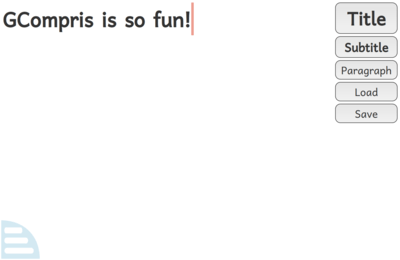
computer keyboard reading letters baby_wordprocessor
Bruno Coudoin & Timothée Giet
Clicking on the 'Title' button will make the text bigger. Similarly, the 'subtitle' button will make the text slightly less bigger. Clicking on 'paragraph' will remove the formatting.
Keyboard controls:
- Arrows: navigate inside the text
- Shift + Arrows: select a part of the text
- Ctrl + A: select all the text
- Ctrl + C: copy selected text
- Ctrl + X: cut selected text
- Ctrl + V: paste copied or cut text
- Ctrl + D: delete selected text
- Ctrl + Z: undo
- Ctrl + Shift + Z: redo
You can use the arrow buttons to manually select the difficulty level. Tux will play better when you increase the level.
Keyboard controls:
- Digits: type your answer
Keyboard controls:
- Digits: type your answer
Keyboard controls:
- Arrows: move the helicopter
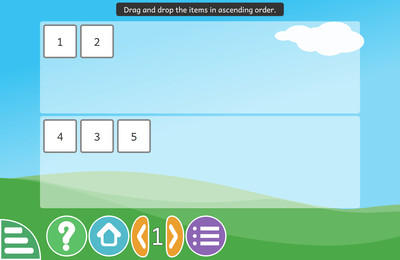
math numeration ordering_numbers
Rudra Nil Basu , Emmanuel Charruau , Harsh Kumar & Timothée Giet
The directions are absolute, they do not depend on the current orientation of Tux.
The directions are absolute, they do not depend on the current orientation of Tux.
Keyboard controls:
- Arrows: directions
- Level 1: Basic piano keyboard (white keys only) where users can experiment with clicking the colored rectangle keys to write music.
- Level 2: The musical staff switches to bass clef, so notes are lower than in previous level.
- Level 3: Option to choose between treble and bass clef, addition of black keys (sharp keys).
- Level 4: Flat notation used for black keys.
- Level 5: Option to select a note duration (whole, half, quarter, eighth notes).
- Level 6: Addition of rests (whole, half, quarter, eighth rests).
- Level 7: Save your compositions and load pre-defined or saved melodies.
- Digits 1 to 7: white keys
- F2 to F7: black keys
- Space: play
- Left and Right arrows: switch keyboard octave
- Backspace: undo
- Delete: erase selected note or everything
Keyboard controls:
Engine
- D or Right arrow: increase the velocity
- A or Left arrow: decrease the velocity
- W or Up arrow: switch filling of the central ballast tank
- S or Down arrow: switch flushing of the central ballast tank
- R: switch filling of the left ballast tank
- F: switch flushing of the left ballast tank
- T: switch filling of the right ballast tank
- G: switch flushing of the right ballast tank
- +: increase diving planes angle
- -: decrease diving planes angle
Only the dark squares of the checkered board are used. A piece may move only diagonally into an unoccupied square. Capturing is mandatory. The player without pieces remaining, or who cannot move due to being blocked, loses the game.
When a man reaches the crownhead or kings row (the farthest row forward), it becomes a king, and is marked by placing an additional piece on top of the first man, and acquires additional powers including the ability to move backwards. If there is a piece in a diagonal that a king can capture, he can move any distance along the diagonal, and may capture an opposing man any distance away by jumping to any of the unoccupied squares immediately beyond it.
You can use the arrow buttons to manually select the difficulty level. Tux will play better when you increase the level.
This version of checkers follows the rules of international draughts.
Only the dark squares of the checkered board are used. A piece may move only diagonally into an unoccupied square. Capturing is mandatory. The player without pieces remaining, or who cannot move due to being blocked, loses the game.
When a man reaches the crownhead or kings row (the farthest row forward), it becomes a king, and is marked by placing an additional piece on top of the first man, and acquires additional powers including the ability to move backwards. If there is a piece in a diagonal that a king can capture, he can move any distance along the diagonal, and may capture an opposing man any distance away by jumping to any of the unoccupied squares immediately beyond it.
This version of checkers follows the rules of international draughts.
You can achieve a mate sooner if you follow these simple rules:
Trying to drive your opponent's king in the corner.
Explanation: this way your opponent's king would have only 3 directions to move instead of 8 from a better position.
'Making a trap'. Use your pawns as baits.
Explanation: this way you can lure your opponent out of his 'comfort zone'.
Be patient enough.
Explanation: don't rush too quick, be patient. Let yourself think a little bit and try to predict your opponent's future moves, so that you can catch him or secure your pieces from his attacks.
Single click on undo button will undo one move. Single click on redo button will redo one move. To undo all the moves, press and hold the undo button for 3 seconds.
You can achieve a mate sooner if you follow these simple rules:
Trying to drive your opponent's king in the corner.
Explanation: this way your opponent's king would have only 3 directions to move instead of 8 from a better position.
'Making a trap'. Use your pawns as baits.
Explanation: this way you can lure your opponent out of his 'comfort zone'.
Be patient enough.
Explanation: don't rush too quick, be patient. Let yourself think a little bit and try to predict your opponent's future moves, so that you can catch him or secure your pieces from his attacks.
Single click on undo button will undo one move. Single click on redo button will redo one move. To undo all the moves, press and hold the undo button for 3 seconds.
Players take turns moving the seeds. On each turn, a player chooses one of the six houses under their control. The player removes all seeds from that house and distributes them, in a process called sowing, into the following houses (counter-clockwise). Seeds are not distributed into the end scoring houses, nor into the house drawn from. The starting house is always left empty; if it contained 12 (or more) seeds, it is skipped, and the twelfth seed is placed in the next house.
Capturing occurs only when a player brings the count of an opponent's house to exactly two or three with the final seed he sowed in that turn. This always captures the seeds in the corresponding house, and possibly more: if the previous-to-last seed also brought an opponent's house to two or three, these are captured as well, and so on until a house is reached which does not contain two or three seeds or does not belong to the opponent. The captured seeds are placed in the player's scoring house. However, if a move would capture all of an opponent's seeds, the capture is forfeited since this would prevent the opponent from continuing the game, and the seeds are instead left on the board.
If an opponent's houses are all empty, the current player must make a move that gives the opponent seeds. If no such move is possible, the current player captures all seeds in their own territory, ending the game.
Players take turns moving the seeds. On each turn, a player chooses one of the six houses under their control. The player removes all seeds from that house and distributes them, in a process called sowing, into the following houses (counter-clockwise). Seeds are not distributed into the end scoring houses, nor into the house drawn from. The starting house is always left empty; if it contained 12 (or more) seeds, it is skipped, and the twelfth seed is placed in the next house.
Capturing occurs only when a player brings the count of an opponent's house to exactly two or three with the final seed he sowed in that turn. This always captures the seeds in the corresponding house, and possibly more: if the previous-to-last seed also brought an opponent's house to two or three, these are captured as well, and so on until a house is reached which does not contain two or three seeds or does not belong to the opponent. The captured seeds are placed in the player's scoring house. However, if a move would capture all of an opponent's seeds, the capture is forfeited since this would prevent the opponent from continuing the game, and the seeds are instead left on the board.
If an opponent's houses are all empty, the current player must make a move that gives the opponent seeds. If no such move is possible, the current player captures all seeds in their own territory, ending the game.
On levels 1 to 5 you will practice treble clef notes and on levels 6 to 10 you will practice bass clef notes.
Keyboard controls:
- Space: play
- Digits 1 to 7: white keys
- F2 to F7: black keys
- Backspace or Delete: undo
Odd levels display a vertical line on the staff following the rhythm: click on the drum when the line is in the middle of the notes.
Even levels are harder, because there is no vertical line. You must read the notes length and play the rhythm accordingly. You can also click on the metronome to hear the quarter notes as reference.
Click on the reload button if you want to replay the rhythm.
Keyboard controls:
- Space bar: click on the drum
- Enter or Return: replay the rhythm
- Up and Down: increase or decrease the tempo
- Tab: Start or stop the metronome if it is visible
The circles are linked with lines to mark the relationships. Married couples are marked with a ring on the link.
Click on a pair of family members which have the given relationship.
Keyboard controls:
- Arrows: navigate
- Space or Enter: validate selected answer
Keyboard controls:
- Left and Right arrows: navigate inside selected area
- Up and Down arrows: increase or decrease the loop counter if the loop area is selected
- Space: select an instruction or append selected instruction in main/procedure/loop area
- Tab: switch between instructions area and main/procedure/loop area
- Delete: remove selected instruction from main/procedure/loop area
- Enter: run the code or reset Tux when it fails to reach the fish
To add an instruction in main/procedure/loop area, select it from instructions area, then switch to the main/procedure/loop area and press Space.
To modify an instruction in main/procedure/loop area, select it from main/procedure/loop area, then switch to instructions area, choose the new instruction and press Space.
Keyboard Controls:
- Arrows: navigate in the sample area and in the answer area
- Space: add an item from the samples to the answer area, or swap two items in the answer area
- Delete or Backspace: remove the selected item from the answer area
- Enter or Return: submit your answer
Keyboard controls:
- Digits: enter digits
- Backspace: delete the last digit
- Delete: reset your answer
- Space, Return or Enter: validate your answer
Keyboard controls:
- Arrows: navigate inside an area
- Space or Enter: select or place an item
- Tab: navigate between the item list and the mosaic
Keyboard controls:
- Digits: select a color
- Arrows: navigate in the grid
- Space or Enter: paint
In this maze, the moves are relative (first person). Left and right are used to turn and up to move forward.
At the first levels, Tux walks comfortably, one step on each move request, through the maze.
For larger mazes, there is a special walking mode, called "run-fast-mode". If this run-fast-mode is enabled, Tux will run all the way automatically until he reaches a fork and you have to decide which way to go further.
You can see whether this mode is enabled or not, by looking at Tux's feet: If Tux is barefooted, "run-fast-mode" is disabled. And if he wears red sport shoes, "run-fast-mode" is enabled.
At higher levels, run-fast-mode will be enabled automatically. If you want to use this feature in earlier levels or want to disable it in advanced levels, click on the "barefoot / sportshoe" icon in the upper left corner of the screen to toggle the run-fast-mode.
Keyboard controls:
- Left and Right arrows: turn left and right
- Down arrow: turn backward
- Up arrow: move forward
The directions are relative to the current orientation of Tux.
This means that UP moves forward, DOWN moves backward, LEFT moves to the left side of Tux and RIGHT moves to the right side of Tux.
The directions are relative to the current orientation of Tux.
This means that UP moves forward, DOWN moves backward, LEFT moves to the left side of Tux and RIGHT moves to the right side of Tux.
Keyboard controls:
- Arrows: directions
Learn the rules to read Roman numerals and practice converting numbers to and from Arabic numerals. Click on the OK button to validate your answer.
Keyboard controls:
- Digits: type arabic numerals
- Letters: type roman numerals (with I, V, X, L, C, D and M)
- Enter: validate your answer
If there is a rest, it needs to be placed inside the candy jar.
Keyboard controls:
- Ctrl + Z: undo last action
- Ctrl + Y: redo last action
- Ctrl + S: save the image
- Ctrl + O: open an image
- Ctrl + N, Delete or Backspace: create a new image
Sketch brush concept from: https://mrdoob.com/projects/harmony/
Keyboard controls:
- Arrows: navigate
- Space or Enter: select
- Escape: return to previous screen
- Tab: view the hint (only when the hint icon is visible)
Keyboard controls:
- Arrows: navigate
- Space or Enter: flip the selected card

math memory arithmetic memory-math-minus-tux
JB BUTET & Timothée Giet
Keyboard controls:
- Arrows: navigate
- Space or Enter: flip the selected card
Keyboard controls:
- Digits: type your answer
- Backspace: delete the last digit in your answer
- Enter: validate your answer
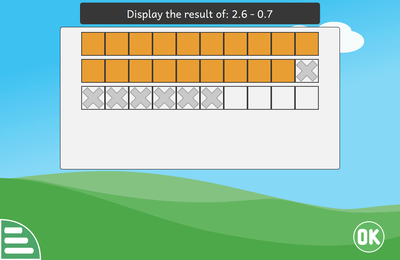
math arithmetic learn_decimals_subtractions
Mariam Fahmy & Timothée Giet
If the answer is correct, type the corresponding result, and click on the OK button to validate your answer.
Keyboard controls:
- Enter: validate your answer
- Numbers: type the result
You can use the right mouse button to flip the items in the opposite order, or the item chooser to directly pick an item from the list. Press two seconds on an item to automatically choose the last item selected in this position. Double click on a previously selected item in your guess history to mark it as 'correct'. Such marked items are automatically selected in your current and future guesses until you un-mark them, by double clicking on them again.
If the option 'Display the image to find as hint' is activated, on every wrong try a part of the image representing the word will be revealed.
If the option 'Speak the words to find...' is activated, and if the corresponding voice is available, you will hear the word to find when three attempts are remaining.
Keyboard controls:
- Arrows: move a piece to the empty space.
Keyboard controls:
- Arrows: navigate
- Space or Enter: select an item and change its position
Tux will play better when you increase the level.
Keyboard controls:
- Left and Right arrows: move the cursor
- Space, Return or Enter: validate your answer
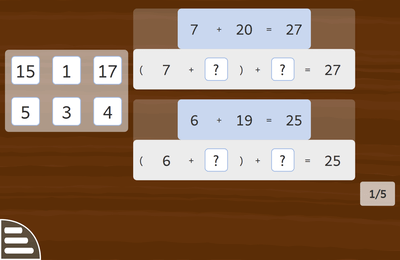
math arithmetic tens_complement_use
Samarth Raj , Johnny Jazeix & Timothée Giet
When all the lines are completed, press the OK button to validate the answers. If some answers are incorrect, a cross icon will appear on the corresponding lines. To correct the errors, click on the wrong numbers to remove them and repeat the previous steps.
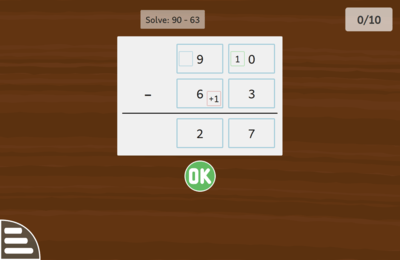
math arithmetic vertical_subtraction_compensation
Bruno ANSELME & Timothée Giet
Keyboard controls:
- Arrows: navigate
- Space or Enter: flip the selected card