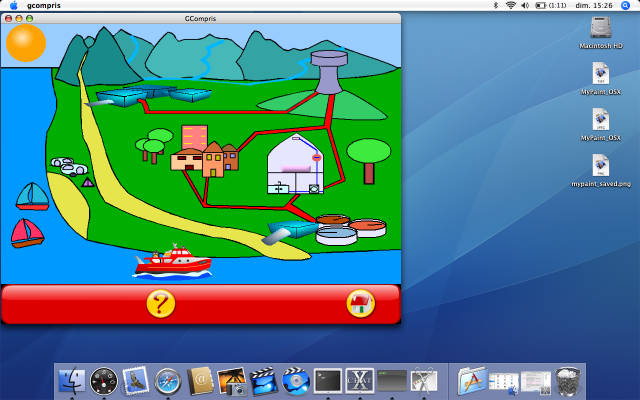Difference between revisions of "Notes on OSX port"
(→X11/GTK) |
(→script launcher ([http://www.sveinbjorn.org/platypus Platypus])/ScriptExec) |
||
| Line 21: | Line 21: | ||
* Platypus create an exec application (a running .app bundle in fact) with a cocoa executable script launcher in Contents/MacOS and the script to run in Contents/Resources. | * Platypus create an exec application (a running .app bundle in fact) with a cocoa executable script launcher in Contents/MacOS and the script to run in Contents/Resources. | ||
* [http://gimp-app.sourceforge.net/gimp.app.howto.txt Gimp.app uses a modified version] (why?). Anyway this version does not compile with my xcode. | * [http://gimp-app.sourceforge.net/gimp.app.howto.txt Gimp.app uses a modified version] (why?). Anyway this version does not compile with my xcode. | ||
| − | * [http://inkscape.svn.sourceforge.net/viewvc/inkscape/inkscape/trunk/packaging/macosx/ScriptExec/ Inkscape seems have a already modified version with right extension] (xcodeproj). <strike>To be tested</strike> Direct compilation fails too. Needs to suppress libstdc++.a from External resources. | + | * [http://inkscape.svn.sourceforge.net/viewvc/inkscape/inkscape/trunk/packaging/macosx/ScriptExec/ Inkscape seems have a already modified version with right extension] (xcodeproj). <strike>To be tested</strike> Direct compilation fails too. Needs to suppress libstdc++.a from External resources. Builds ok and works ok without it. |
* This Xcode compilation gives the bundle executable. ([http://gimp-app.sourceforge.net/gimp.app.howto.txt From here]: ''copy ScriptExec/build/ScriptExec.app/Contents/MacOS/ScriptExec to Gimp.app/Contents/MacOS/Gimp'' ) | * This Xcode compilation gives the bundle executable. ([http://gimp-app.sourceforge.net/gimp.app.howto.txt From here]: ''copy ScriptExec/build/ScriptExec.app/Contents/MacOS/ScriptExec to Gimp.app/Contents/MacOS/Gimp'' ) | ||
Revision as of 19:13, 13 February 2007
GCompris on OSX.
Compilation modification
- add #define NO_IMPORT_PYGOBJECT 1 before #include <pygobject.h>
- Needs change on SDL/SDL_mixer détection. My opinion is to use OSX frameworks. SDL_mixer framework looks broken for now: missing SDL/ in headers #include (use of SDL frmaework..
- suppress $LIBICONV in gcompris LDADD (multiply defined _locale_charset).
Native Gtk
- Works, but with bugs. Some small images abd some colors looks bad. The color selector is broken.
- Cairo/GTK are not frameworks. GTK is not relocatable (only on windows.
- Wait a better version.
X11/GTK
- Check inkscape and Gimp.app way.
- Gimp.app links to a Platypus script (ScriptExec). inkscape seems use the same solution.
- Inkscape launch a shell script set lot of environnement variables to locate correctly libs.
script launcher (Platypus)/ScriptExec
- Platypus create an exec application (a running .app bundle in fact) with a cocoa executable script launcher in Contents/MacOS and the script to run in Contents/Resources.
- Gimp.app uses a modified version (why?). Anyway this version does not compile with my xcode.
- Inkscape seems have a already modified version with right extension (xcodeproj).
To be testedDirect compilation fails too. Needs to suppress libstdc++.a from External resources. Builds ok and works ok without it. - This Xcode compilation gives the bundle executable. (From here: copy ScriptExec/build/ScriptExec.app/Contents/MacOS/ScriptExec to Gimp.app/Contents/MacOS/Gimp )